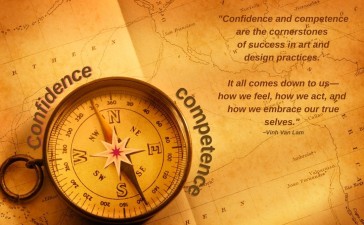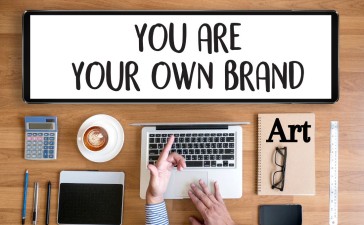Search engine optimisation involves more than just content and keywords. Your use of media – specifically, images – will play a massive role in your site’s ability to stay relevant on Google.
And if your product or service is rather visual-heavy, you’re going to need lots of snaps. Having more information about the product gives consumers more to work with, which can further increase sales. Images can instill faith in the consumer, faith that your product is a good one.
And that means they’re utterly vital. But, if used incorrectly, they can negatively impact both your site and your search engine optimisation game. Follow the following tips to ensure that doesn’t happen!
Tip 1: Reduce image file size
Imagine that all the images on your page are of a huge file size. Will that page load speedily? No, it will not. As a result, you could be losing site visitors who simply grew bored of waiting for things to pop up. The longer load time are, the more likely people are to click away. So make it fast!
And, on top of this, Google uses the load times of pages in its search algorithms. This means that, if your pages are slower than average, you could be heavily penalized. It’s not your text content that will cause the slowdown either. It’s your media – images, videos and GIFs.
So look to trim down your image file sizes. You can do this in Photoshop or After Effects – just use the ‘export for web’ option. Alternatively, you can use free online tools to either crop the image or reduce its resolution. Both methods will work just fine.
Tip 2: Use a site builder that’s focused on images
Site builders that are image-centric will obviously help with their formatting and use. For example, if you want product thumbnails, some site builders will automatically compress them for you. This reduces file size automatically, and reduces those load times.
Alternatively, some site creation tools can be rather complex, and difficult to use. You may find it easier to outsource your site building to a team of search engine optimisation experts. As long as your images and website are left in the appropriate hands, you’ll have nothing to worry about.
Tip 3: Utilize alt tags
Among the numerous image formatting options available to you will be alt tags. Alt tags are simply a line of text that is displayed if a web page can’t load the image. This is usually due to the user’s internet connection, but can also happen if your site is slow. Alt tags can also be viewed in source code.
Alt tags are vital then, to ensure the image can still be described as aptly as possible – even if it’s not visible. Alt tags are associated with your images, which means if someone searches for that term on Google, they’ll be brought to your page.
So, it’s generally ok to treat your alt tags like you would a title (more on those soon). But, because the tag won’t be seen too often, you can add things like product serial number or model number. These things would look unnatural in an image title, but in a hidden alt tag they fit. After all, people do search for model numbers rather frequently.
Also, don’t neglect alt tags just because they’re unseen. They’re a valuable part of the SEO process. Alt tags play a huge role in getting your site found, so make sure all the images in your library are fully formatted.
Tip 4: Change generic image names
When you upload an image to your site, you’ll be met with a couple of fields. Alt tags are one such field, and another is the image name. This is the name of the image, that you can use to search for it in your image library.
Like alt tags, the name of the image helps direct people to your site when they search for that term. When you upload an image, it’ll be given a generic name. This is usually a jumble of letters and numbers, such as ‘ATRF54RBS.’
The thing is, who is searching Google for that term? Nobody. By leaving your images with their generic titles, you’re losing a valuable piece of the SEO game. Give your images smart titles, terms people are likely to search for.
For example, imagine your image is of a hotel in Spain. You could name it ‘best hotels in Spain’ because people are likely to search for that. Make sure your title matches the image as closely as possible while still matching popular Google search terms.
Want to learn more?
It’s as simple as 1… 2… 3…
- Just starting out? CLICK HERE
- Been working in your business for two years or more? CLICK HERE
- Try coworking at CoSydney – Check us out! Book a FREE TRIAL DAY
We’re here to help you to take action just like we’ve helped thousands of other entrepreneurs, business owers and creative professionals all around the globe.
Now is the time to let your passion SHINE.
Now is the time to Make Tomorrow Today!
To your success,
Vinh Van Lam & Stuart Horrex
Your Coaches CoSydney & ArtSHINE